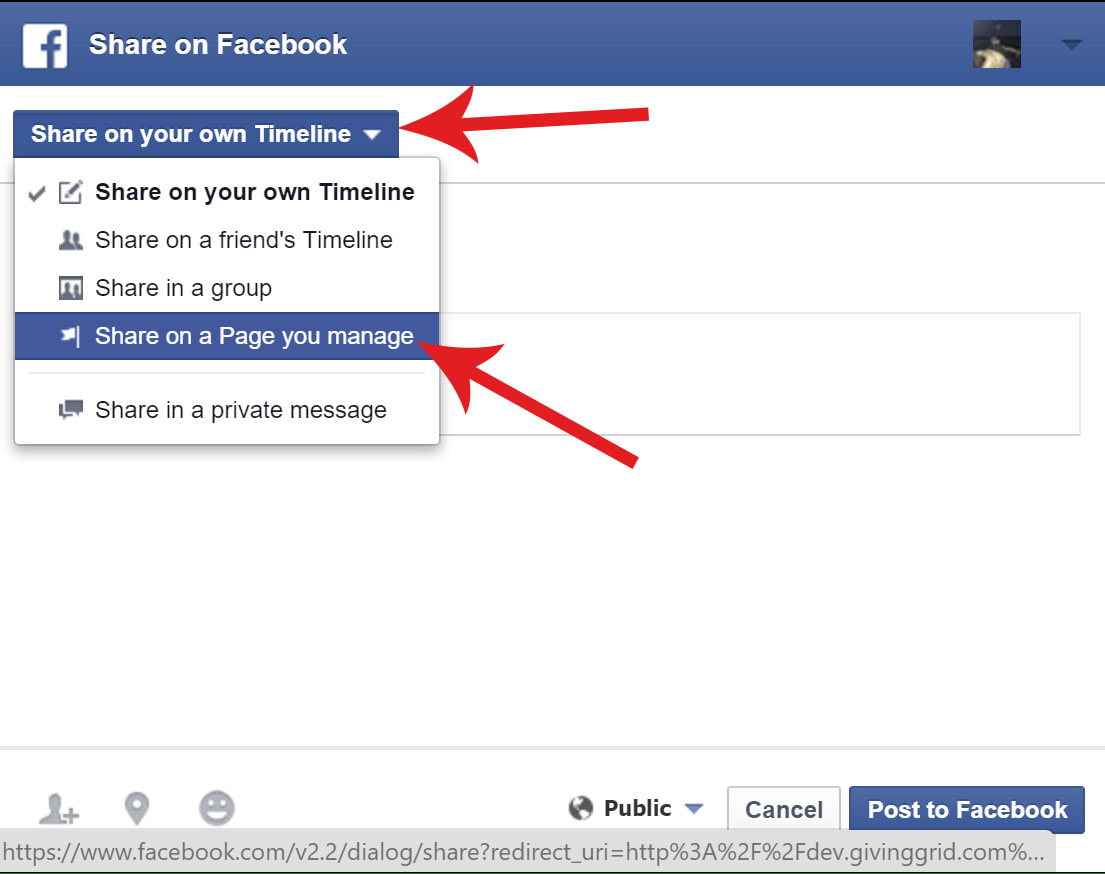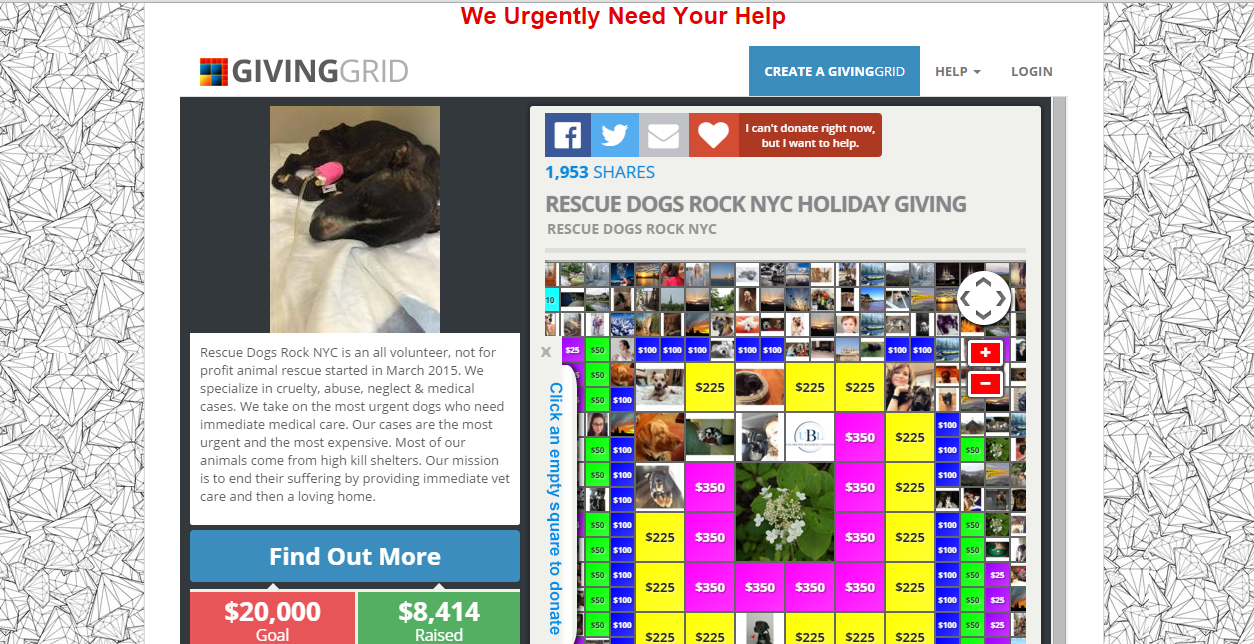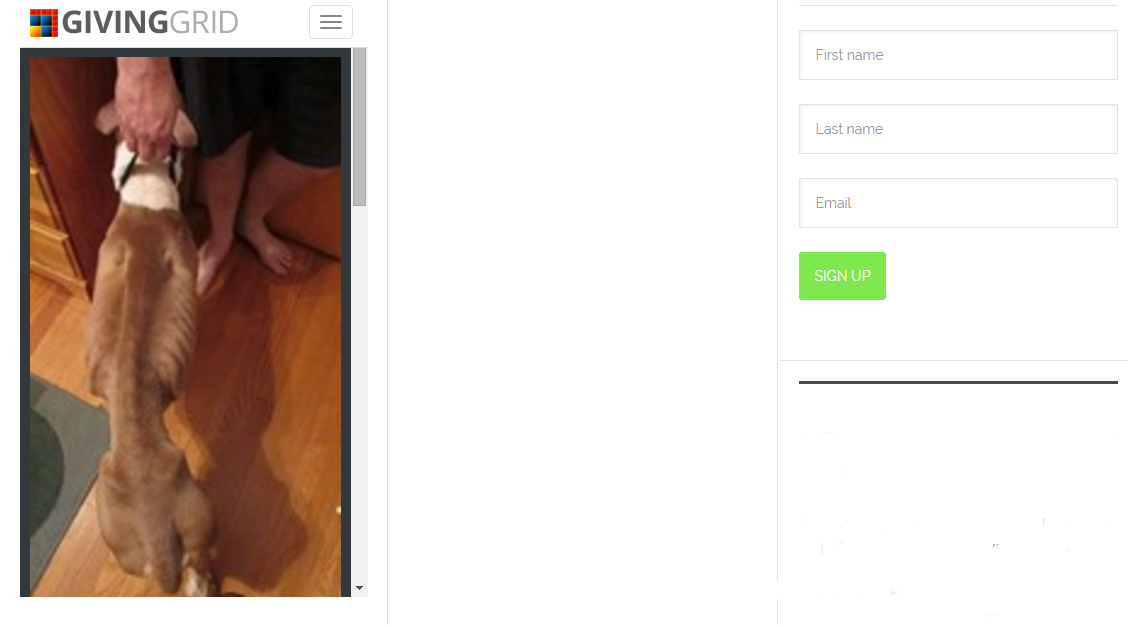Fundraising Central
Your go to place for marketing & managing your GivingGridAwesome feature:
Do you use MailChimp or Constant Contact? If so, we make sending an email blast a breeze. With just a little more than a click of a button, we automatically create the email (based on your campaign) and then allow you to select which of your lists to send it to. GivingGrid actually integrates with MailChimp and Constant Contact. It’s so cool!! And don’t worry, we have no access to your email addresses, just the list name(s).
Make sure you’re logged in and you’ll see the two options on the right if you’re on a PC or at the bottom on phones!
Now go for it! Just click on the logo of the one you use and make it happen! You’ll be able to see a preview, edit text, add or change photos and even send a test before you blast.

If you’re not using our new automatic email blast tool and creating your own, your launch email can be professional looking (HTML) pretty one or simply one from your personal email account, like Gmail or Outlook. Plus, including a nice big statement in your monthly newsletter (if you have one) works well too!
Your objective is to get your supporters to your GivingGrid and let it do the selling and closing. The first basic rule of email marketing is to get your prospects to your landing page any way you can, as long as you’re not outright deceiving them. Say as little as possible, just get them there! This can be a difficult concept for some nonprofits to grasp, because very often it’s the email that contains the compelling story and the request for a donation. Then the landing page is your donation page. Unfortunately, the potential donor knows exactly what to expect, which is why so many of them don’t click through. This is where we constantly hear the term “donor fatigue.”
There are some exceptions where you might want share more in an email. Those tend to be the gut wrenching, heartstring pulling stories that people just can’t resist, but you still don’t have to ask for a donation in the email.

Here’s a great tool!
GivingGrid can help you overcome donor fatigue. We don’t recommend even mentioning the words donate, donation, contribution, etc. We had one nonprofit that simply told their supporters to click on a link to go see a new video. It worked! They hit their goal in less than a week. In fact, it worked so well that we added a very slick feature you can use if you have a great video. You’ll notice that under each video in your settings there’s a special link. When used in an email, social post or on your website, it will overlay that video on top of your GivingGrid. When they’re done watching, they’re on your GivingGrid. Donation time! Great video can increase your donations by up to 100% and gives people a great reason to click through to your GivingGrid. For example, “Click this link to go see our latest short video!” Here’s an example of what people will see when they click it: Example