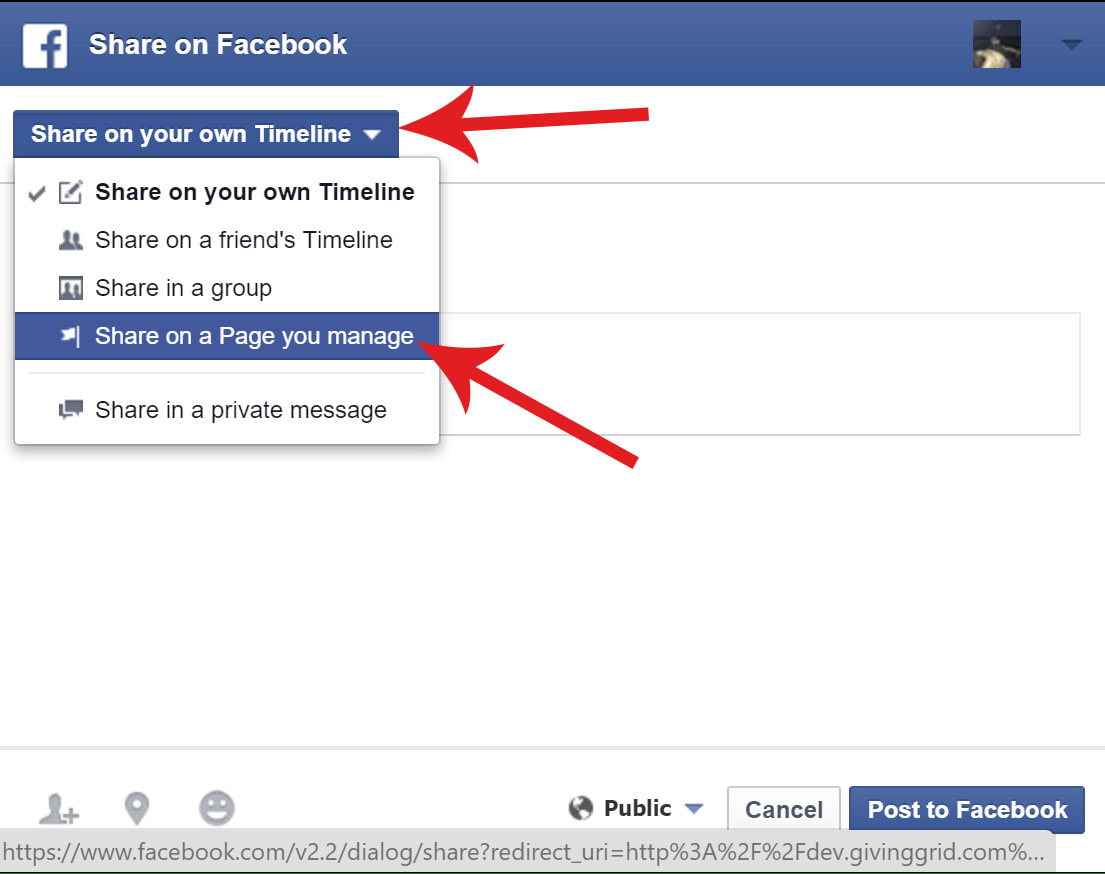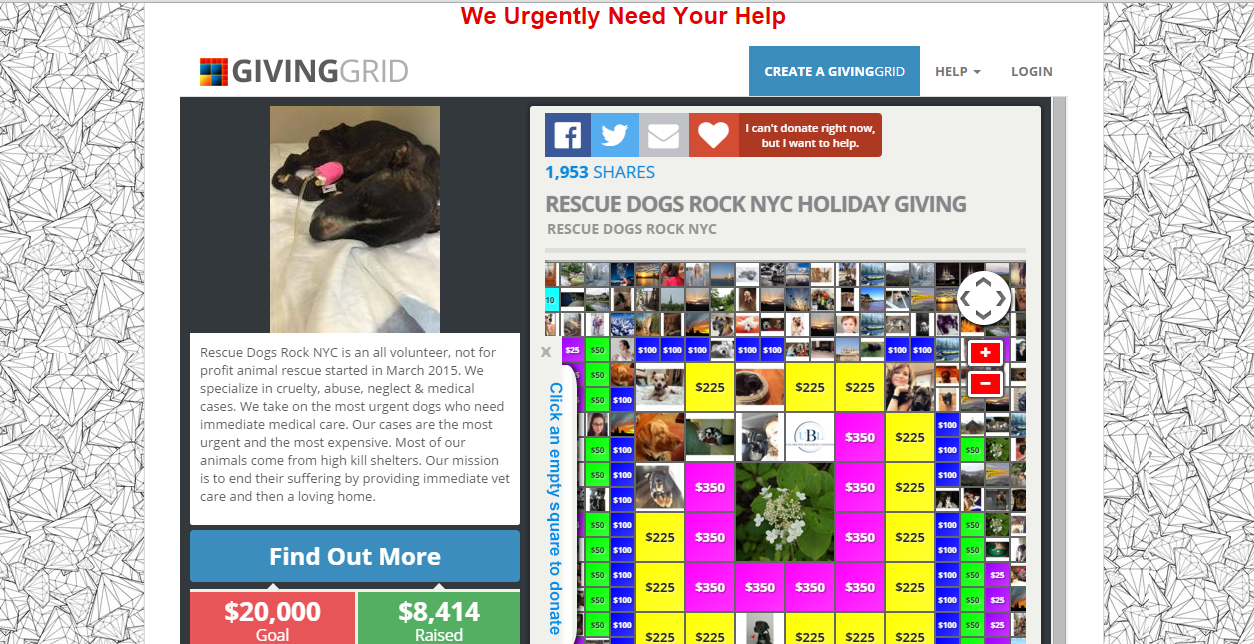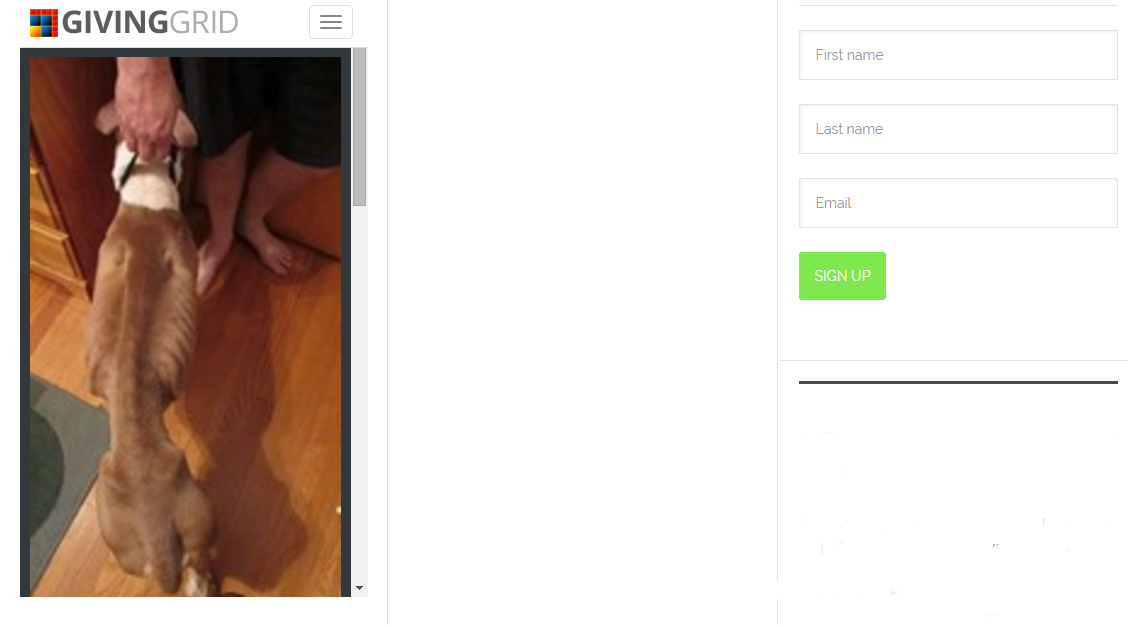Fundraising Central
Your go to place for marketing & managing your GivingGrid
Make sure you upload all the photos that you know are important to the campaign and do the best job of conveying your message visually and telling a story all by themselves. These are super important! There’s no limit on how many you can upload (don’t get carried away), but it’s so important to upload at least three photos and be sure they’re great quality. Lousy photos (too small, out of focus, too dark, etc.) can actually hurt your campaign.
Selecting your Main Image
After you’ve uploaded all your best images, you need to choose which one that will show first. Put that in the first position in your settings. This is by far the most important photo on your GivingGrid, because it’s what greets your visitors. It by itself needs to tell a story. If there was no text to back it up, this photo would do it all! Please, do not put your logo there. People don’t care about it and 99.9% of the time it won’t move anyone.
The Main Image should be “landscape” oriented, meaning wider than tall.


Right Way Wrong Way