For Standard GivingGrids, make sure you're logged in and go to Settings > Fundraising Goal & Grid Type. This is to do it manually. There's also an automatic feature (on Blank Squares) you can turn off or on in your settings. We recommend you leave it on and let it happen automatically when needed. Then you'll never run out of squares. Anytime 75% of your squares are taken, another ring of squares is added.
- If your GivingGrid is a Blanks Squares grid, there's a big button near the top that says "Add More Squares." Click it and it will add another ring of squares.
- If your GivingGrid is a Preset grid, you simply add a new ring from "Fundraising Goal & Grid Type" in your Settings. After your first donation, you can't add squares the same way. A new option appears near the bottom of the page, to add individual squares.
For Urgent Help campaigns, make sure you're logged in and go to Settings > Grid Settings and click the Add Squares button. This is to do it manually. There's also an automatic feature you can turn off or on in your settings. We recommend you leave it on and let it happen automatically when needed. Then you'll never run out of squares. Anytime 75% of your squares are taken, another ring of squares is added.
Please note: Once you receive your first donation, you can still add squares, but you cannot delete them.
For Wall of Love, it's all automatic, unless you turn it off in your settings. Anytime 75% of your squares are taken, another ring of squares is added.
You cannot add squares to a 1,2,3 campaign.
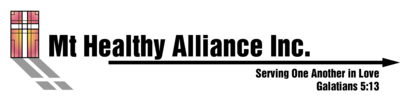
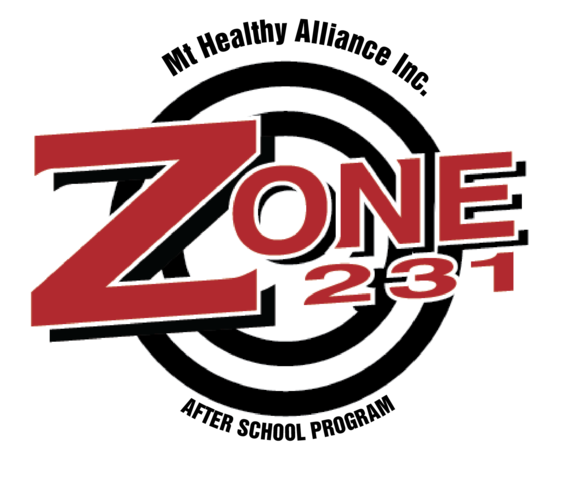




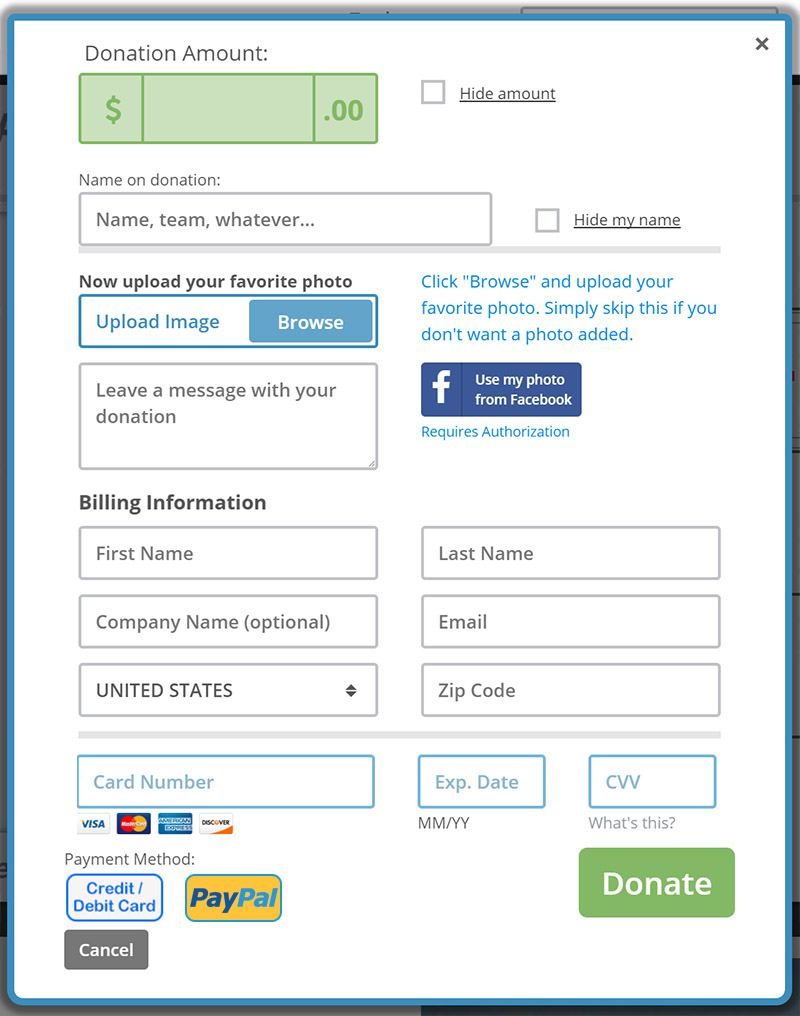
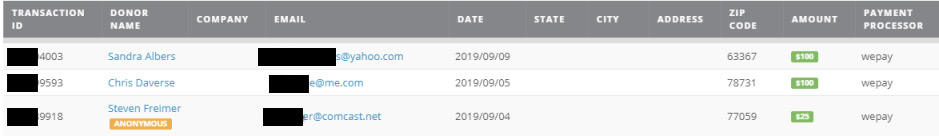

 Make a donation
Make a donation
 Share on Facebook
Share on Facebook 
 Post on X to your followers
Post on X to your followers  Email your friends
Email your friends 