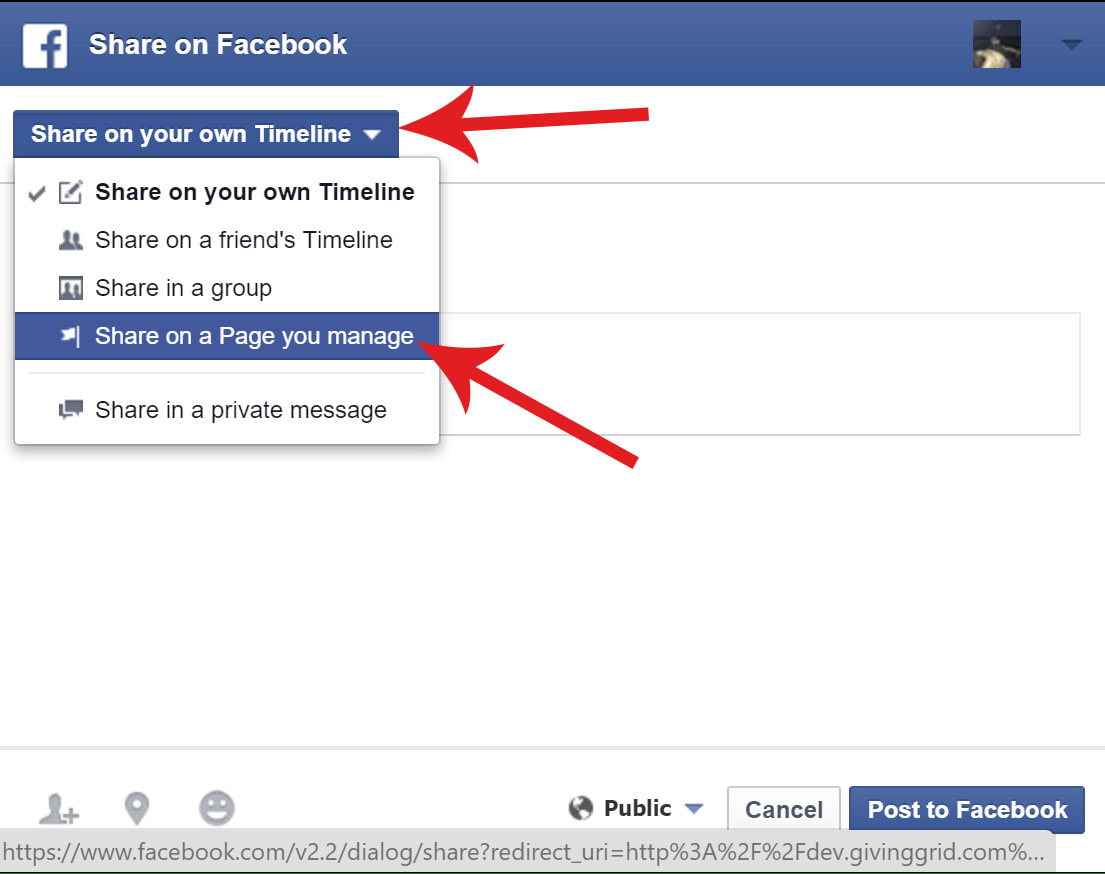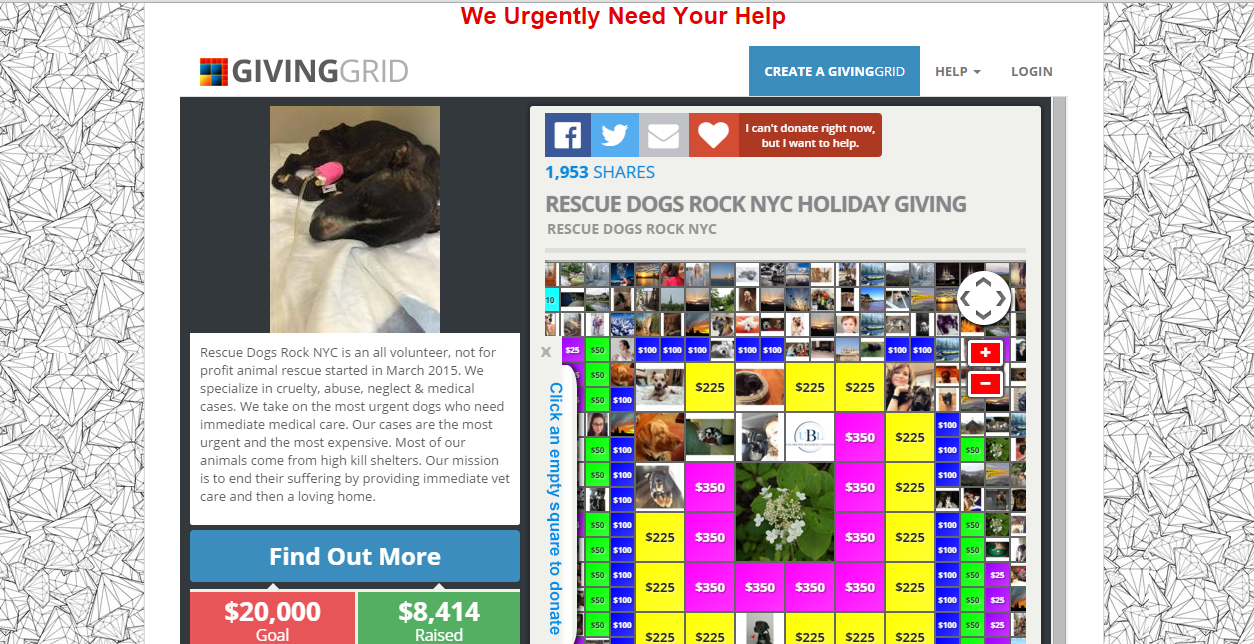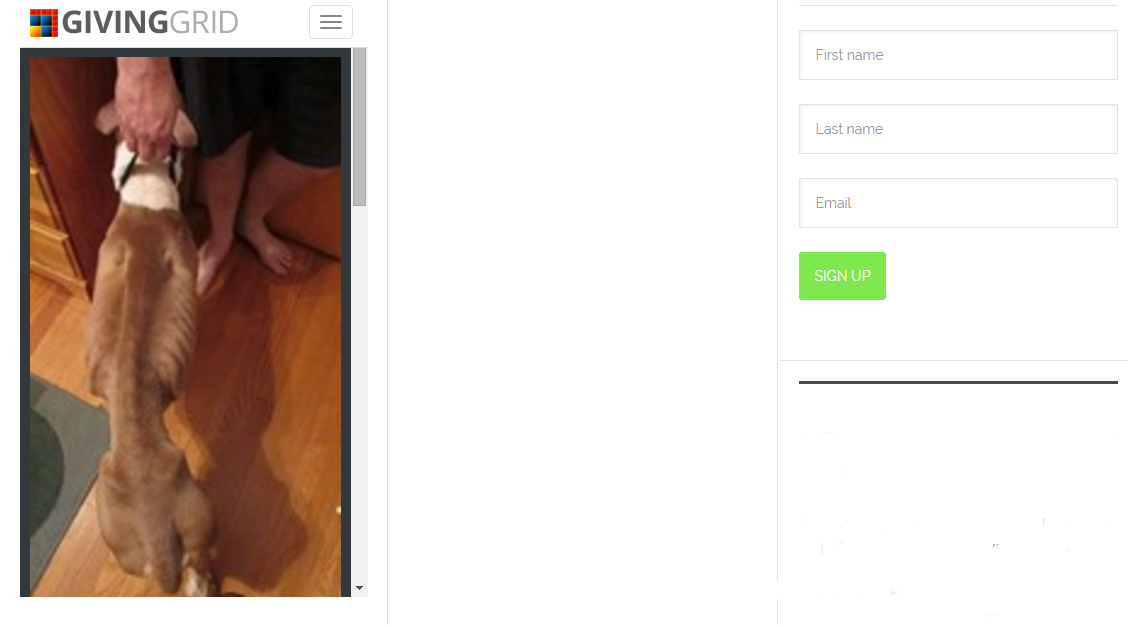Fundraising Central
Your go to place for marketing & managing your GivingGridYou’ve worked really hard to get your donors and you want to not only make sure they know how much you appreciate them, but you also want them to share your campaign and maybe even donate again.
- Say thank you! You should have set-up a customized thank you note that is automatically sent to everyone who donates. If you didn’t, go do it now. Go to Settings > Emails. Personalize this message as best you can. Tell them how much you appreciate their donation and how they’re helping your cause. Maybe you can include a great photo and/or your logo, if you’re a nonprofit or company? One of the cool things about this auto thank you is that it asks them to share and gives them all the social network and email buttons.
- Say thank you! If you have the time, you may want to thank each donor individually with a personalized email sent directly from you. Nothing beats the personal touch and they will truly appreciate it. Make sure you wait at least a couple of days from the time they donate, because they just got your auto thank you. Make your thank you short and sweet, but personal. These simple two minute touches mean so much to people. Maybe you can even tell them how much you’d appreciate them sharing your cause with their friends, etc. If you don’t have the time to thank every donor, maybe you should focus on just the ones that made larger donations or that you know have major networks.
We make this really easy. Make sure you’re logged in and click the Reports button at the top on the page. It automatically lists all of your donors and the amount they donated. Just click on the email address and it will automatically open an email for you. Be careful: we flag all of the people who donated anonymously. There’s a reason they did that, so be very sure it’s okay for you to send a personal note.
- Say thank you! Another really effective trick is to comment on a donor’s donation page on your GivingGrid. We use Facebook for comments. Just make short comments thanking them and try to ask them a related question or simply ask them to share. Make sure you mix it up a little, because you don’t want people seeing the same comments or questions over and over again.
The reason it’s important to ask them a question or to share is this: when anyone comments on a donation, the donor receives an email (similar to Facebook) telling them someone commented on their donation and there’s a link to see it. If they click the link and comment back (or reply to your question), chances are they’re posting it to their Facebook page. Or, they’re right where you want them to share… Can you say viral?
Try to make the comments soon after their donation. We make that easy, because when you get the donation notification email there’s a link that will take you right to their donation on your GivingGrid. If you’ve fallen a little behind and want a faster way to catch up, make sure you’re logged in to your campaign, then click the “Reports” button and then click on each donor’s name. It will also take you right to their donation.