Share your thoughts
Campaign Details
This is the Detailed Overview section. It's totally optional, but gives you unlimited space to talk about your cause and campaign. It has a full editor and you can insert photos if you like.
There are all sorts of other options, including thank you gifts, a customizable thank you email and sending updates to your donors.
There's even an option to allow your supporters to start their own fundraising campaign on your behalf! All they have to do is click the "Fundraise for this Campaign" button (above). It creates a campaign for them, based on yours and every dollar they raise flows directly into your payment processing account. It's called "Peer to Peer" fundraising, but it really just means more money raised for you!

The Most Wonderful Charity
About the Organization
We are the Most Wonderful Charity, because we do the most wonderful things!
12423 Debby St.
Wonderfulland, CA 92222
United States
EIN: 97-525123







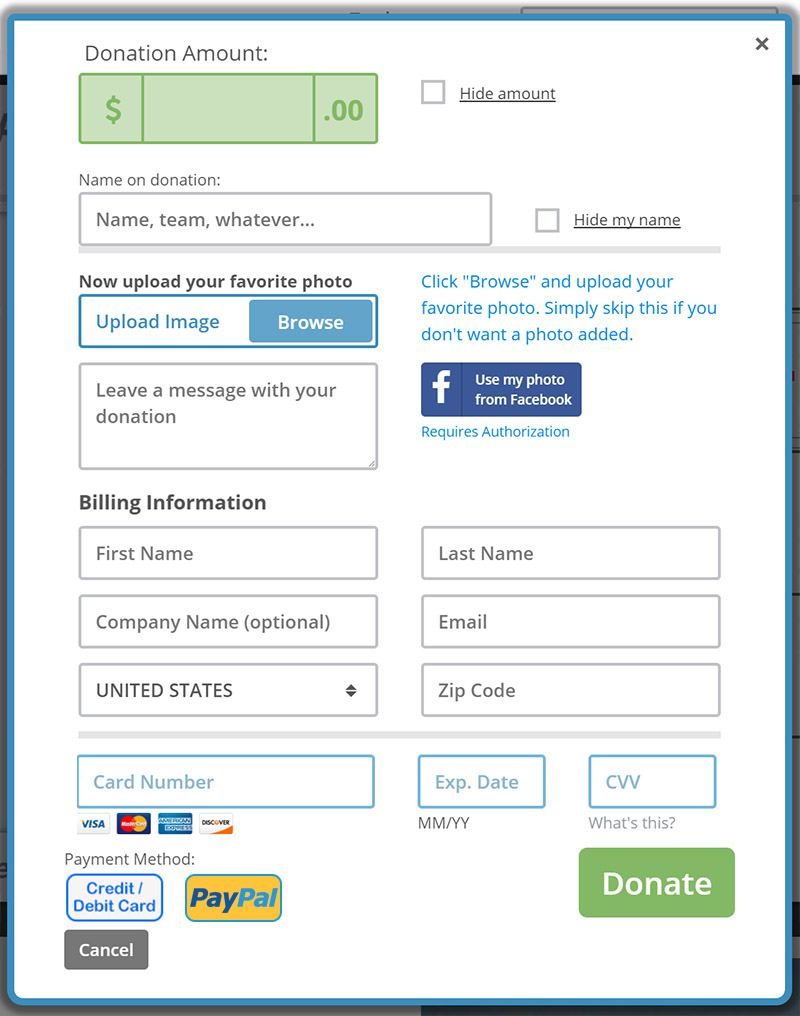
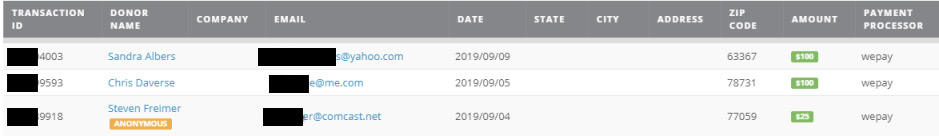

 Make a donation
Make a donation
 Share on Facebook
Share on Facebook 
 Post on X to your followers
Post on X to your followers  Email your friends
Email your friends 